Watson is committed to improving the user experience
Our product and design teams regularly asses the function of our console work stations in the PSAP setting. They ask users "what's do you love?" and "what can use some finesse?". The practice of tracking customer satisfaction is one way Watson Consoles' teams practice continuous improvement.
In recent blogs, you learned how Sil B. improved a monitor array system to be the most functional in the industry. And we shared how Nicole L. took initiative to change to a part that might otherwise have gone unnoticed, thereby improving the experiences of a manufacturing team, shipping department, and the users of our products. Improvements to work station design can be large or small; no detail is too small to examine.
We take great pride in our work and the ability to seek opportunity and affect change. Our recent series of updates delivers more options and enhanced features inspired by mission critical operators in the field.
Updates to Mercury console workstations
Feedback from dispatchers, IT pros and technology vendors informed the recent series of product enhancements.
1) Slat-Rail Monitor System
An extruded aluminum Slat-Rail Monitor System holds Independently Adjustable Monitor Arms and work tools. Most monitor solutions offer one form of adjustment. This solution offers two - the user is able to raise and lower all of the monitors at the same time, or each one independently. This ensures operators achieve optimal comfort and focus. The new monitor arm options also provide a solution for positioning touchcreens.