Upgrading monitors
The first issue to consider is monitor size. Monitor depth is really no longer a problem since flat screens dominate the industry. Smaller screens, however, have proven impractical as functional and technological needs continue to expand.
The amount of information being transmitted to each of the screens from the individual applications requires higher resolution. And more applications require more real estate. Not only are there two to three times more monitors than there were in the past, they need to be bigger. Additional real-estate accommodates expanded mapping, Smart911 applications and other deployment software. If the monitor is too small, the operator simply cannot read the screen and properly utilize the data.
One solution is the partitioning of screens: instead of one application requiring three 24-inch screens, an operation may have one 42- or 46-inch screen partitioned to accommodate multiple applications. As you might imagine, however, it doesn’t take many 46-inch screens before the available monitor space is filled.
Consider the challenge of touch screens
Touch screens are one of the new monitor technologies that many PSAPs and Operations Centers are integrating into their displays. In some cases, a touchscreen is required to fully utilize software features. Many centers are stocking 24-32” touchscreen monitors to fill this need.
Adjustable workstation manufacturers should now consider the utility and ergonomics of touch screens. And your team should think about if you need them and how you can integrate them into a conventional monitor array.
Some centers may opt to securely place touchscreens on an adjacent work surface - where they will be within arms reach as needed and will not compromise the focal depth adjustment of the main array.
4K is here (and it’s curved)
Though not yet widespread, curved 4K displays have been a growing consideration among PSAPs and Operations Centers.